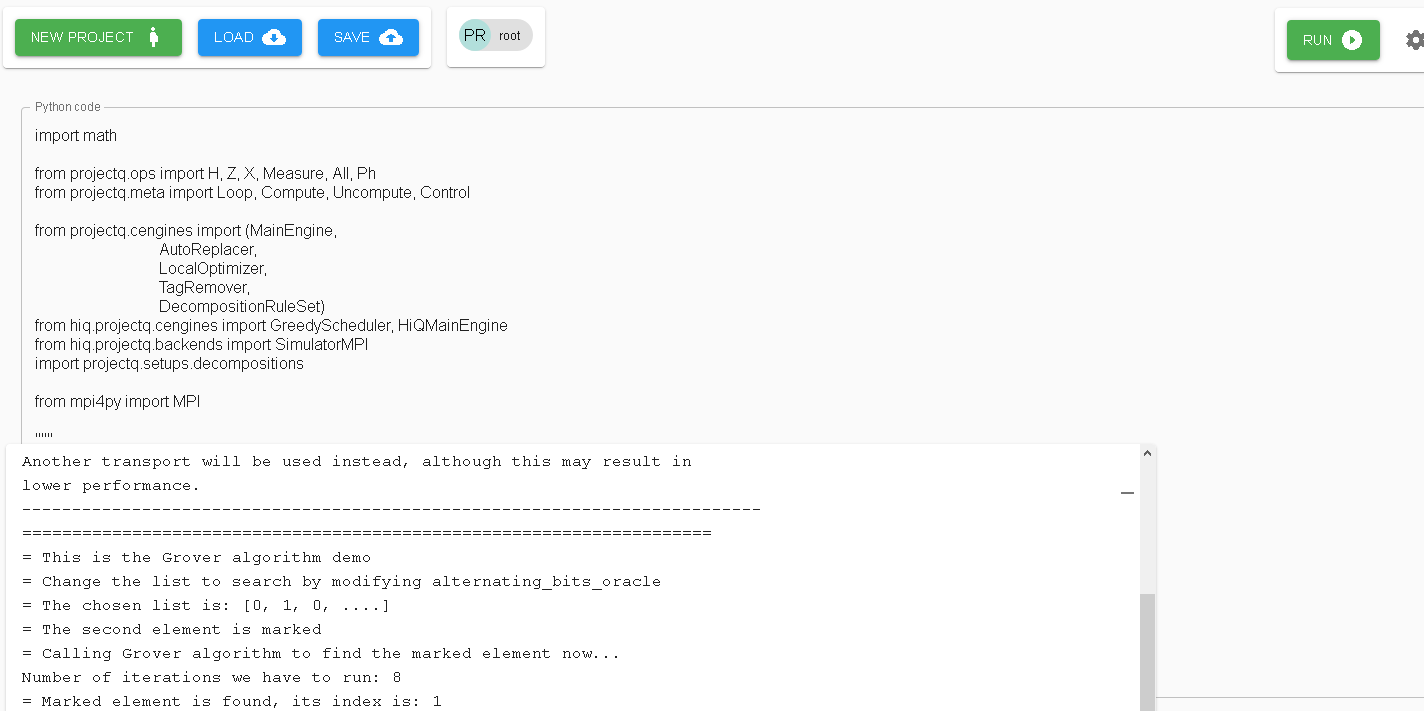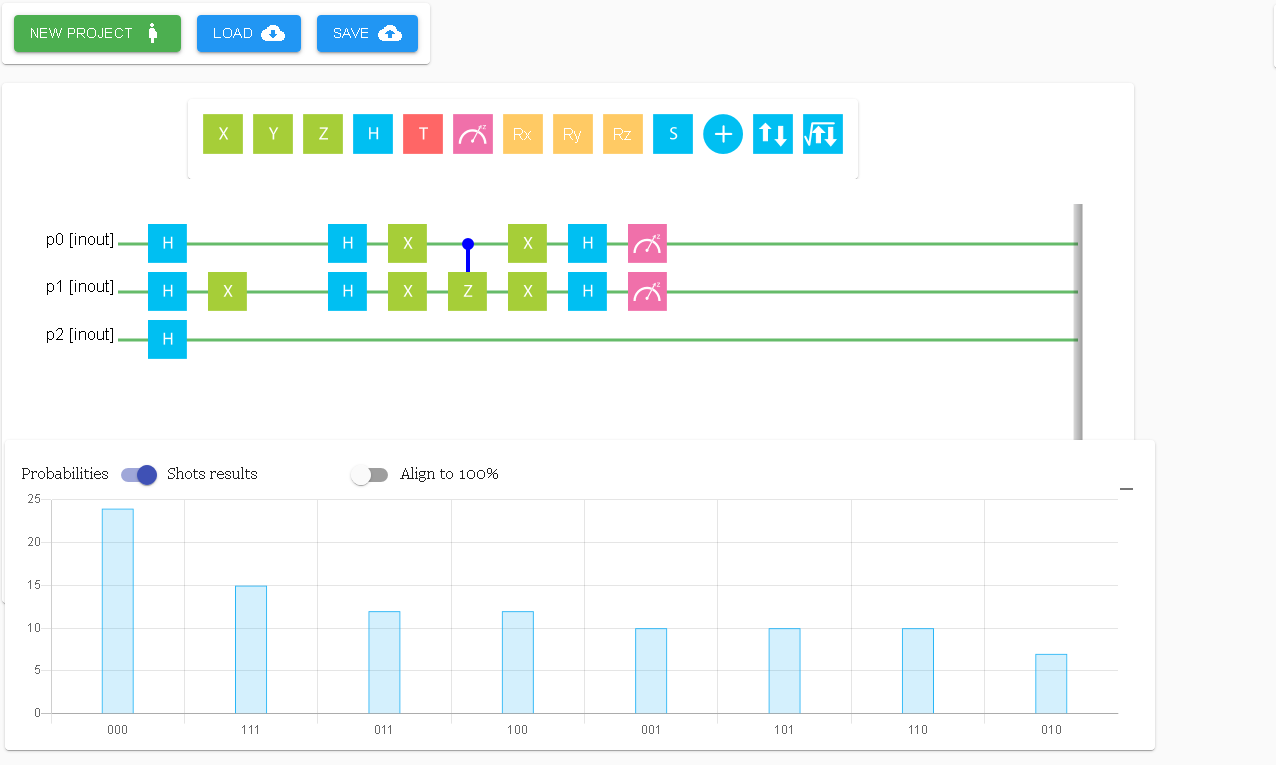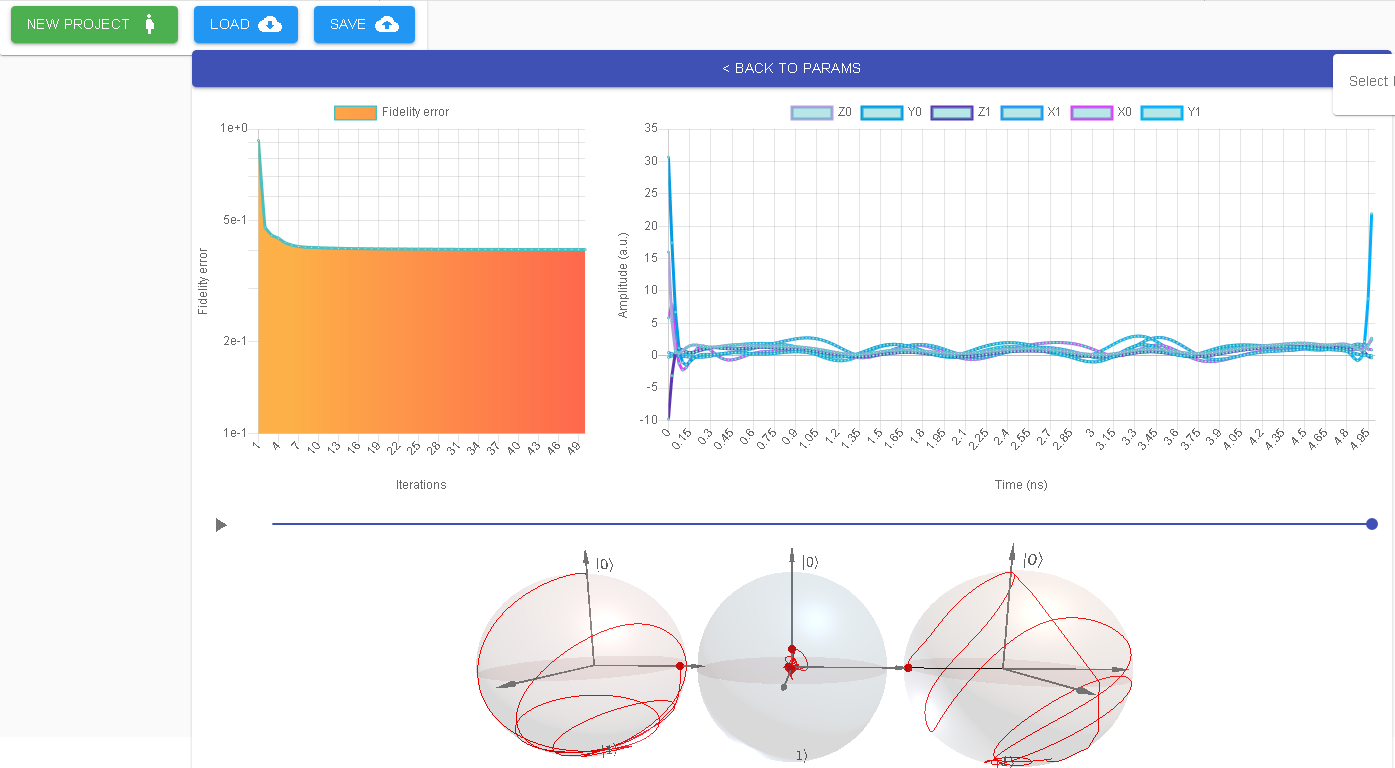Programming on Huawei Cloud¶
Composing a quantum circuit and simulate it using HiQ GUI is intuitive. Below, we will demonstrate the basic process to use the HiQ circuit composer and the coding environment.
I. Login
First, open the HiQ Home Page and click “Experience Quantum Programming” or “HiQ Simulator” from the main menu to find the login prompt.
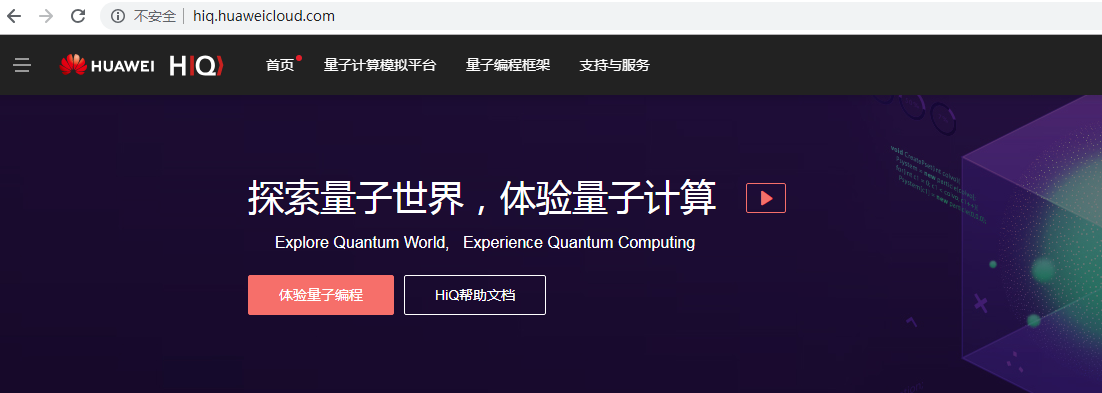
Then input your account and password.
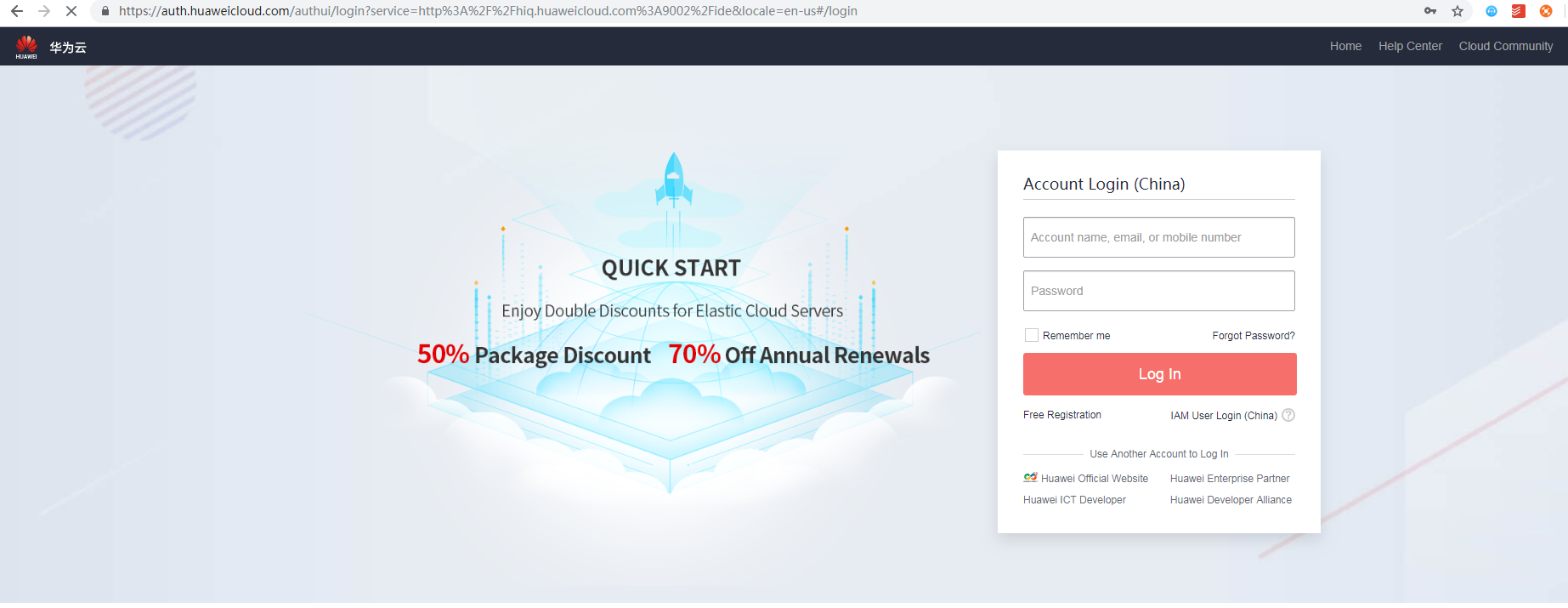
II. Project management
If you are in the IDE environment, navigate to NEW PROJECT to choose the editing environment, create a project and edit it.
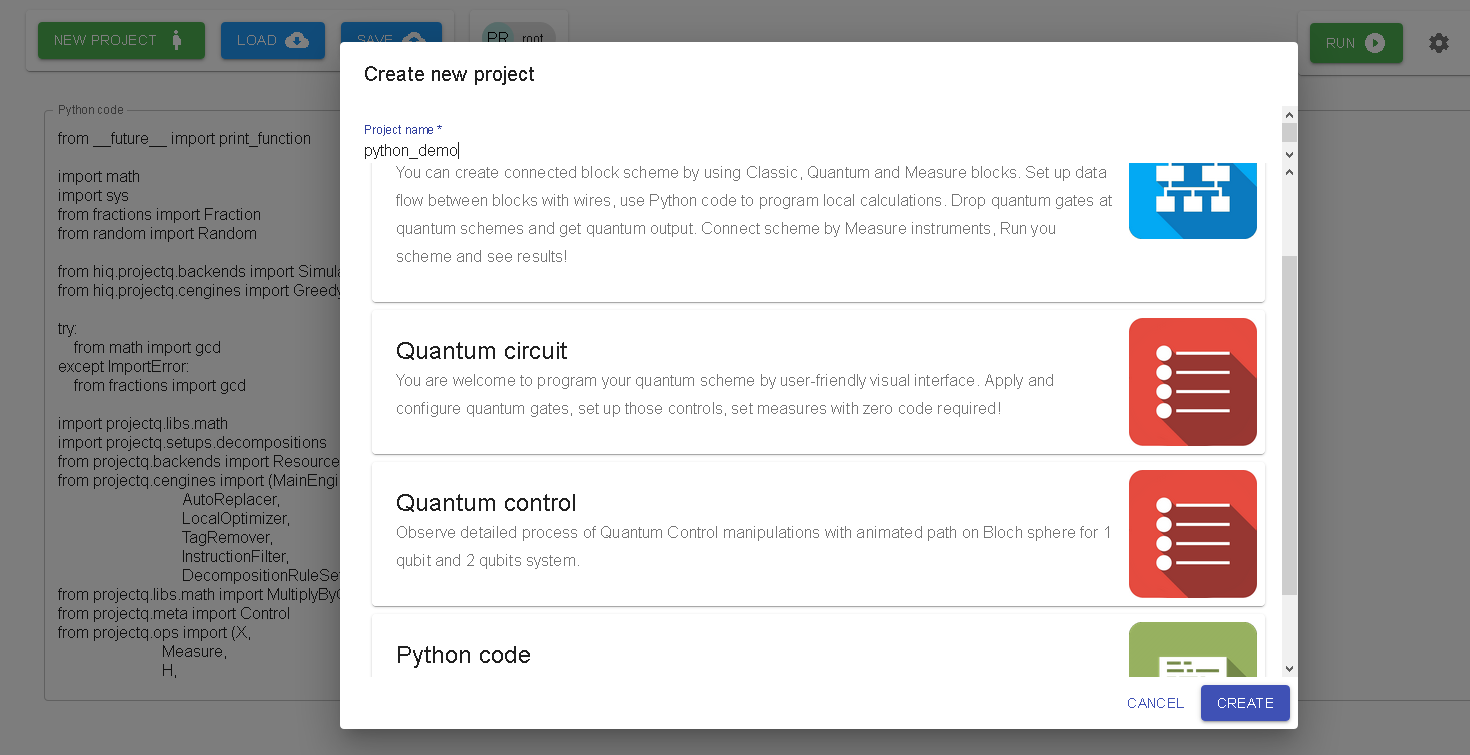
Click LOAD to open an existing project.
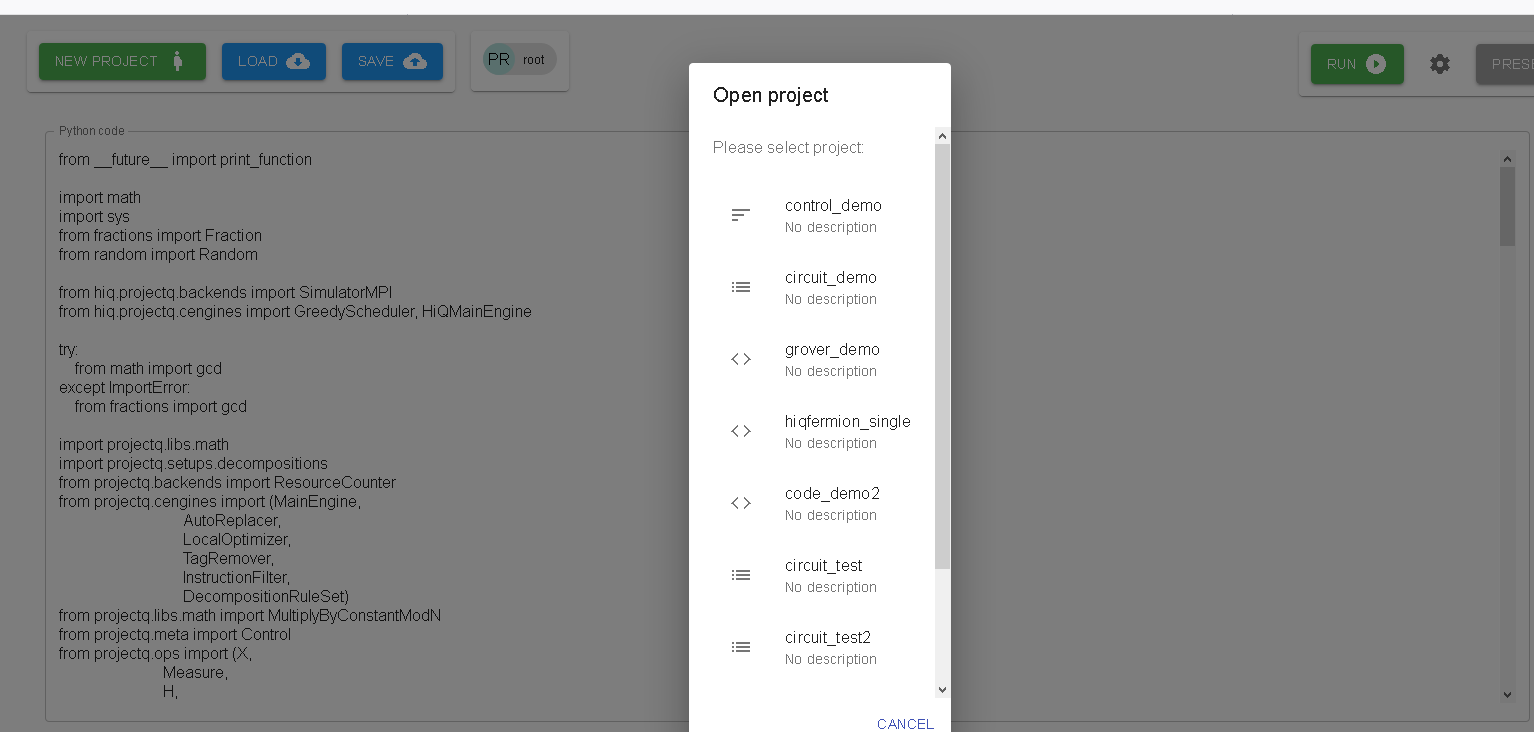
Click SAVE to save the current project.
Click the dot in the upper right corner to modfiy a project.
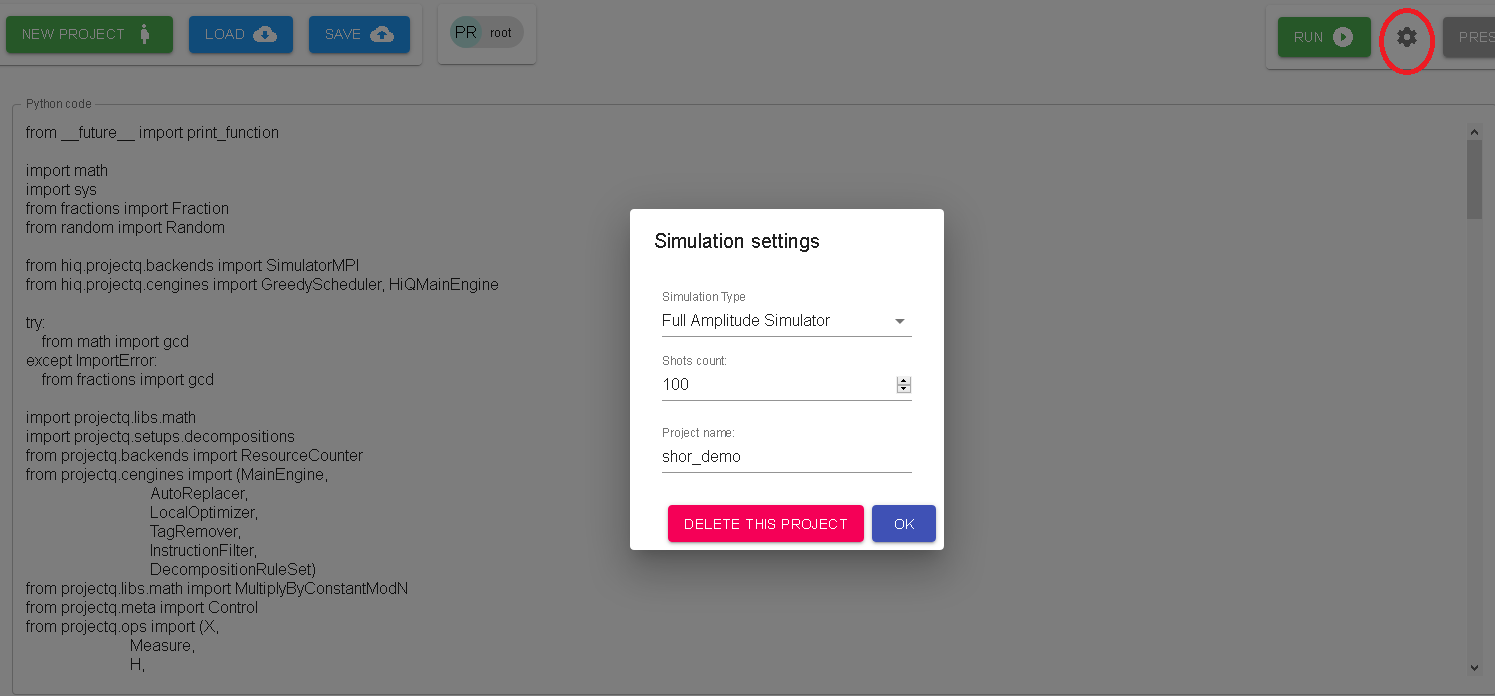
Note
For more programming skills in coding mode, please refer to Use HiQsimulator as backends.
III. Run
Press the RUN button on the top bar to execute your code or circuit.
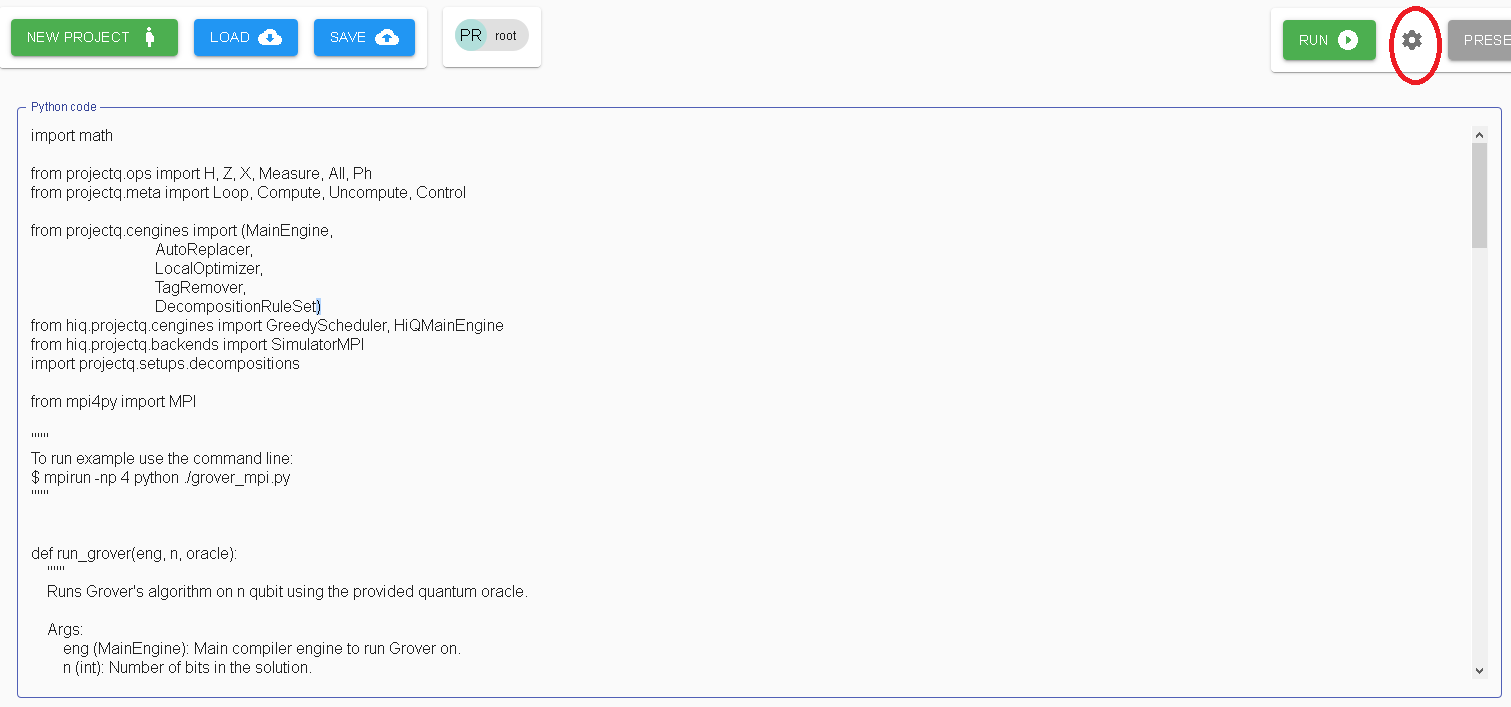
Waiting for the simulation results